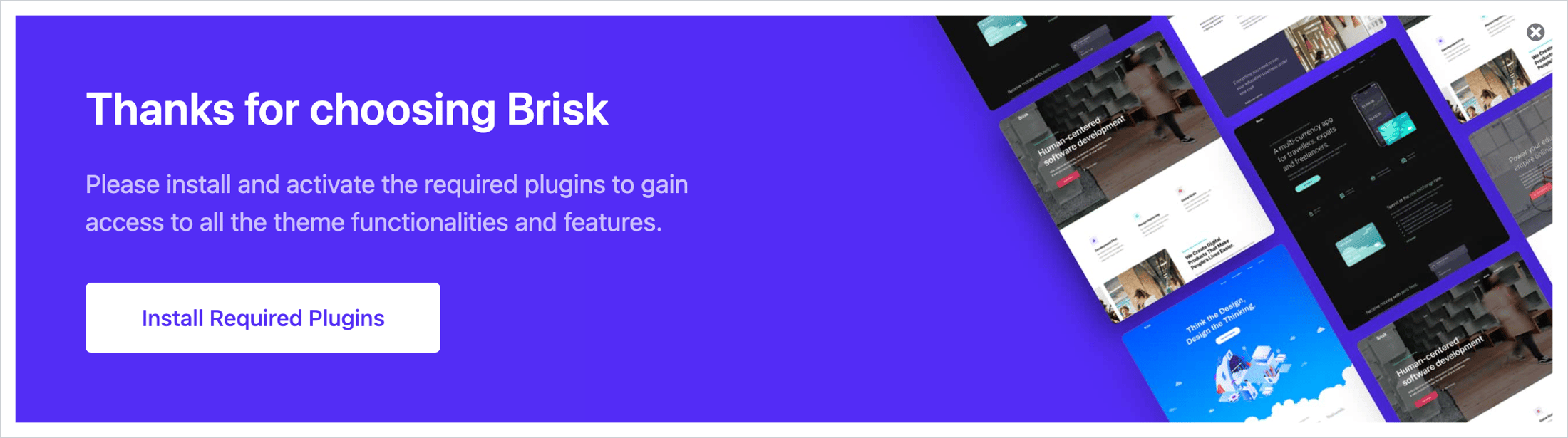Required plugins installation is an automated process that you can run right after activating the theme:
However, errors might occur due to incorrect server permissions or low values for PHP variables.
Some of these errors are:
- Download Failed. Forbidden
- An error occurred while installing Element Pack: Download failed. cURL error 60: SSL certificate problem: certificate has expired.
In these situations, it's recommended you manually install the required plugins:
- Go to Plugins - Add New
- Search for the plugins in theme folder: theme_name - inc - plugins
- Upload and activate each plugin.