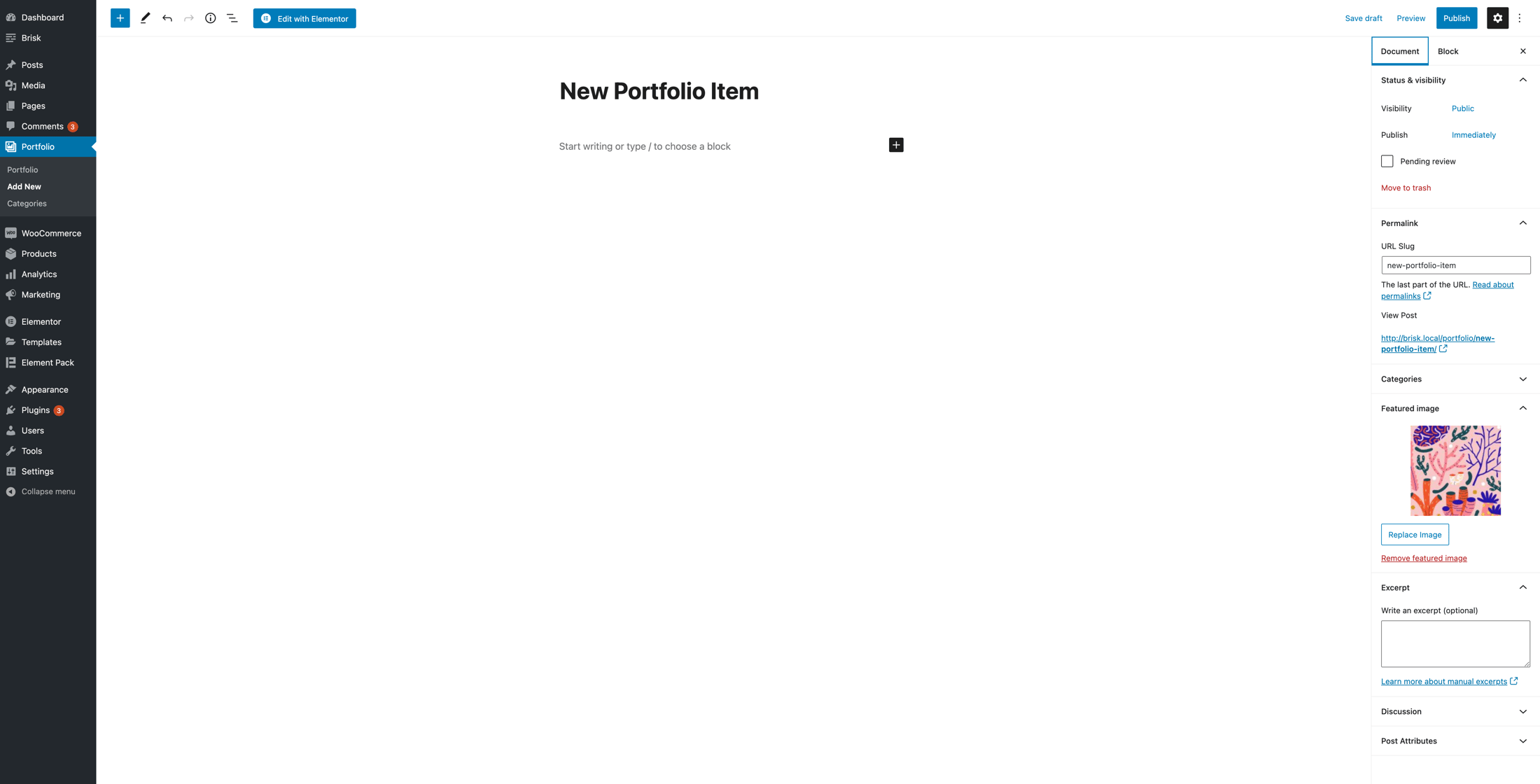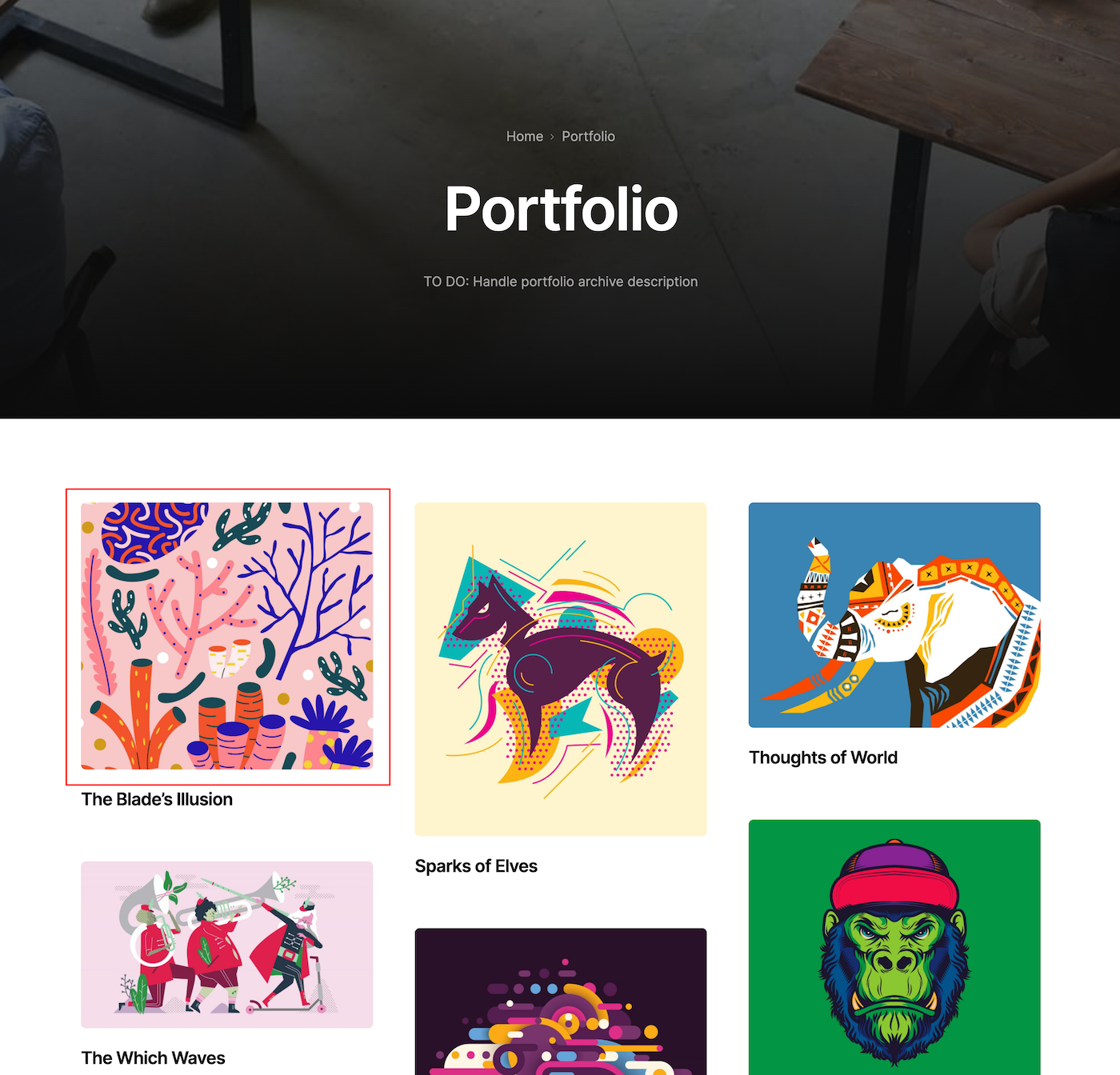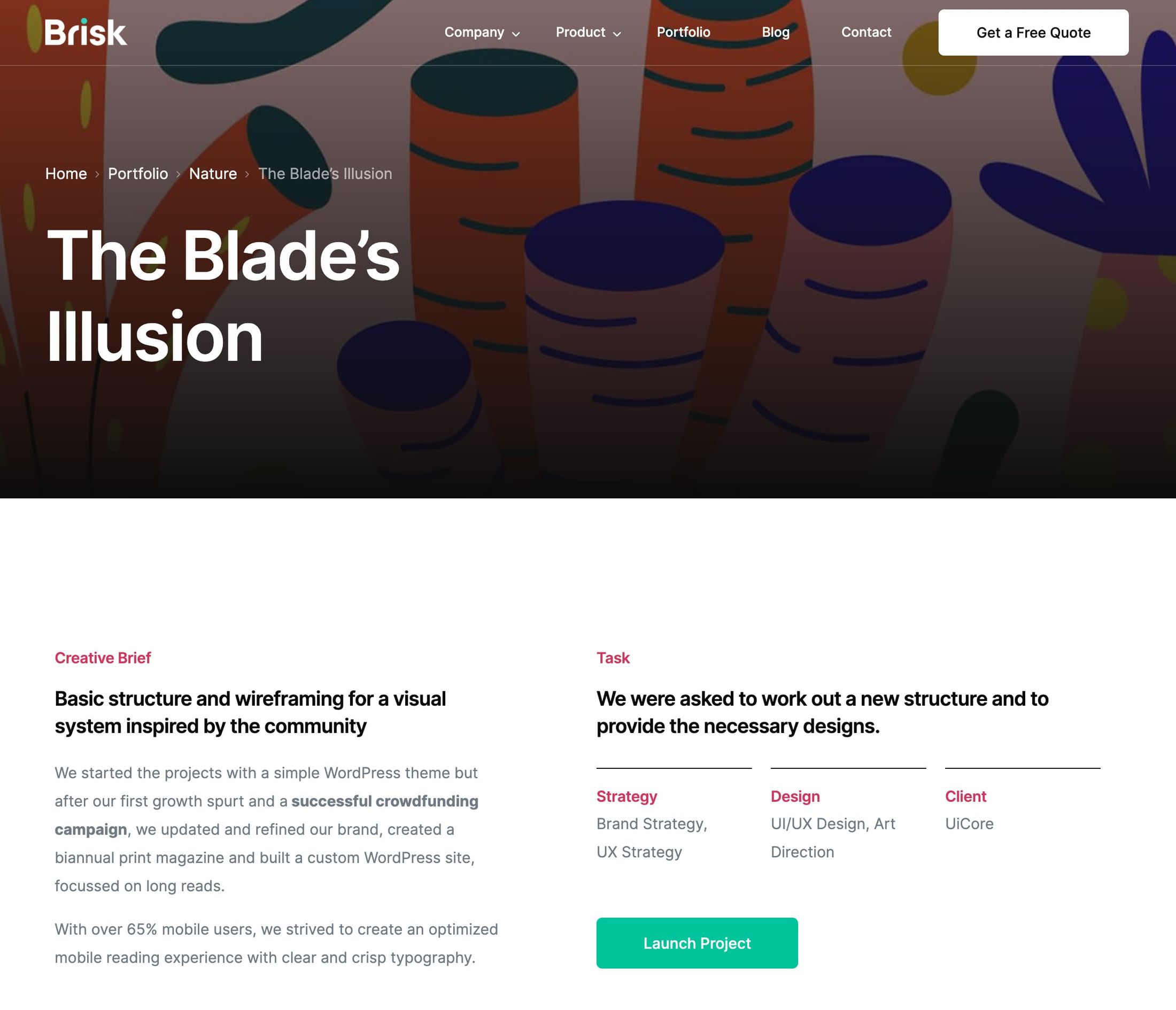Go to Portfolio - Add New.
Portfolio Item Details
1. Title
Self-explanatory; this text will be displayed in the page title area:
2. Permalink
Permalinks in WordPress = “permanent links.” Those are the permanent URLs of the blog posts and pages on your WordPress site. Use this to change the URL structure to a different one, either for SEO purposes or to avoid long URLs.
3. Featured Image
The featured image will be displayed in portfolio page and portfolio item title (if enabled).
Featured image in portfolio page:
Featured image as portfolio title background:
To enable featured image background for portfolio title, go to Theme Options - Page Title and enable Featured Image as Background. This will overwrite the fixed image background you set for your website.
Portfolio Content
You can use either default WordPress editor (Gutenberg), or Elementor to add your portfolio content.