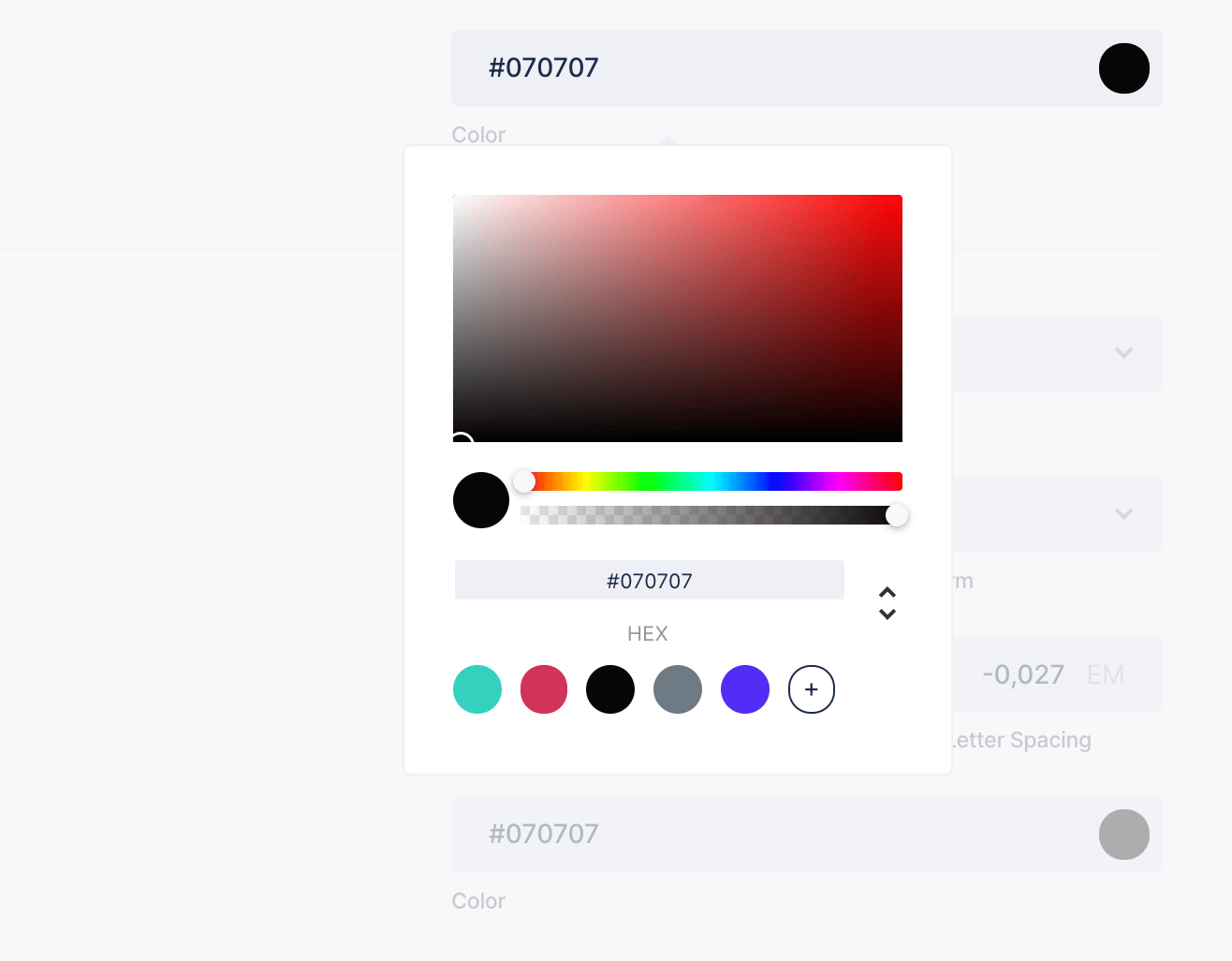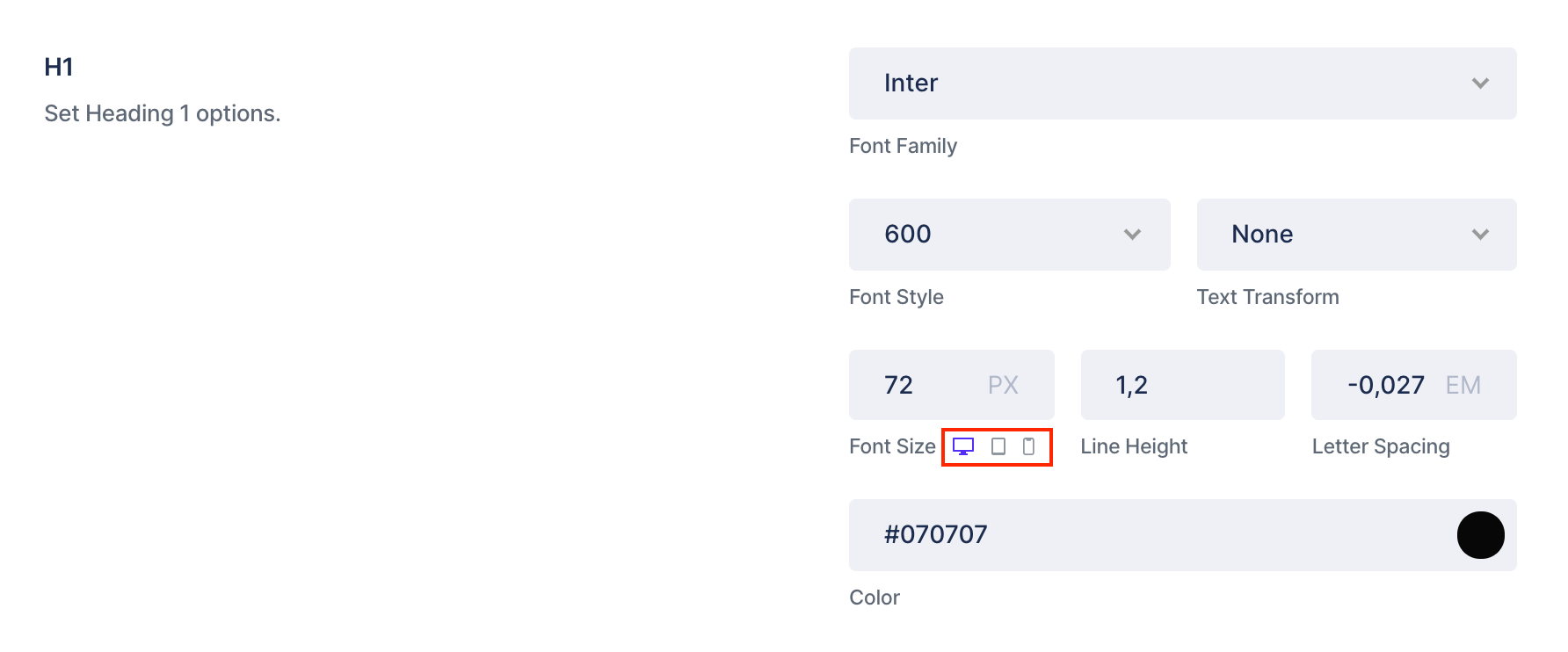Colors
Colors in UiCore themes are set in Theme Options, and can be found throughout all categories (general, blog, portfolio, shop, etc.).
For starters, set your Main and Hover Colors (usually your company colors) in Theme Options - Global Colors:
While doing this, try using the color palette to add your colors. This will help when adding the same colors on other settings later on:
Fonts
There are two font libraries you can work with in UiCore themes: Google Fonts (slower performance, but plenty of fonts to choose from) and System Fonts (faster performance, but limited fonts).
Site typography can be set in Theme Options - Theme Style - Typography. Make sure to set the font size for tablets and mobile, for best readability on all devices:
Blog typography is different from site typography and can be set in Theme Options - Blog - Blog Post Typography. While some fonts look good in a landing page, it won't help with readability in blog posts, that's why there's a separate set of options.
Layout
General layout options are set in Theme Options - General. Most important settings here are layout (boxed or fullwidth), body background and container size.