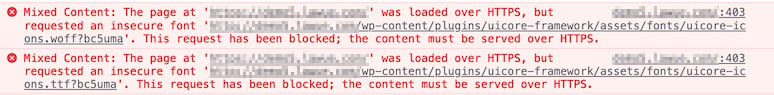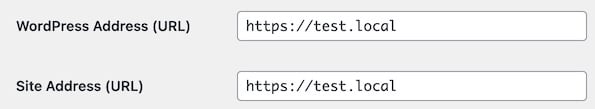If you have installed an SSL certificate on your server after installing WordPress, you may encounter mixed content errors displayed in the browser console. These errors occur because the theme resources were initially installed over HTTP, but you are now loading the website over HTTPS:
To resolve this issue, please follow these steps:
- Go to Settings - General and ensure that both the "WordPress Address (URL)" and "Site Address (URL)" are using HTTPS:
- Install and activate the "Better Search Replace" plugin: https://wordpress.org/plugins/better-search-replace/
- Go to Tools - Better Search Replace and perform a search and replace operation by replacing "HTTP://website.com" with "HTTPS://website.com". Make sure all tables are selected, and ensure that the "Dry Run" option is unchecked.
- Go to Elementor - Tools and use the "Replace URL" option to perform the same search and replace operation as mentioned above.
- Finally, go to Theme Options and save the settings.
By following these steps, you should be able to resolve the mixed content errors caused by the SSL certificate installation.