ThemeForest Themes:
Login to your themeforest.net account and download your newly purchased theme:

You can either download the whole package or the installable WordPress file only:

If you choose to download All files & documentation, unzip the archive and look for theme_name.zip (this is the file that will be uploaded to WordPress; example filenames: brisk.zip, landio.zip, etc.).
UiCore PRO:
After subscribing to UiCore PRO, log in to your my.uicore.co account and download the theme package from your dashboard:
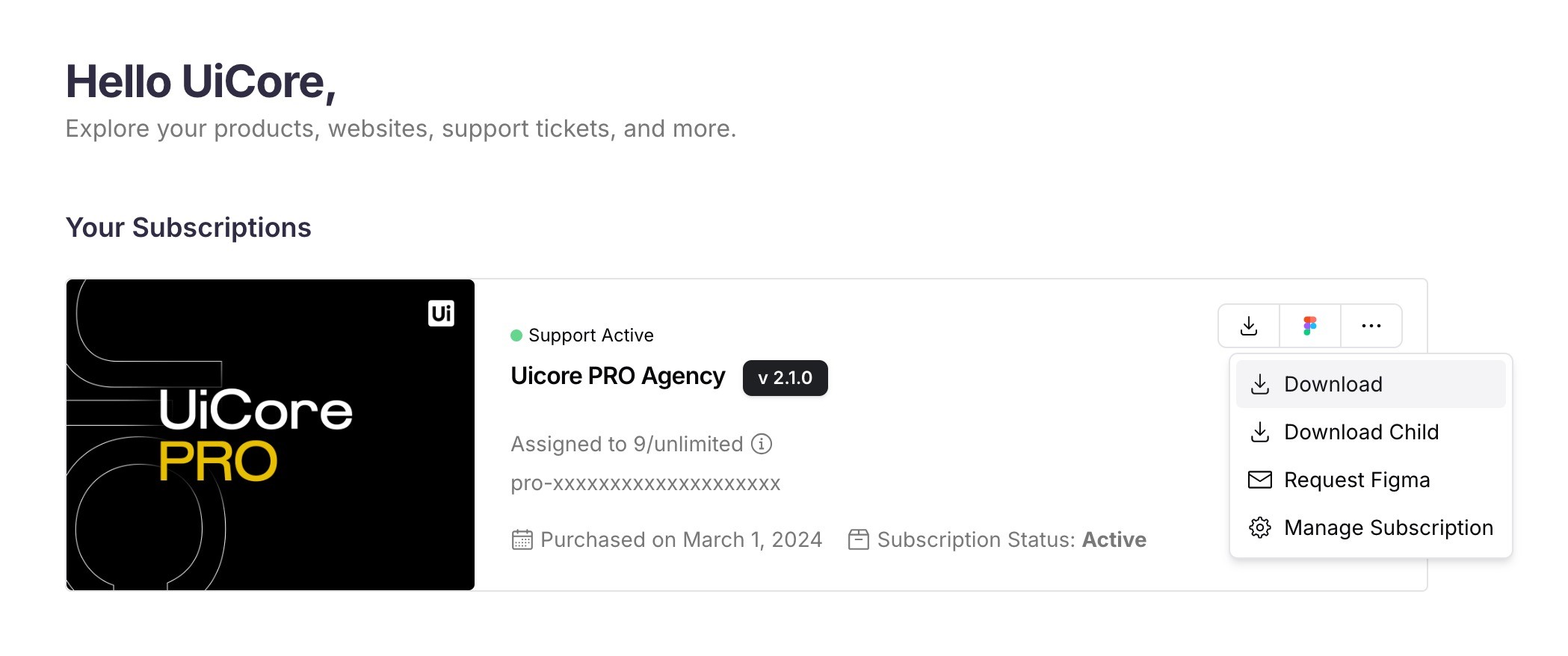
Install from WordPress
- Login into your admin section in WordPress (http://your-site.com/wp-admin)
- Go to Appearance - Themes
- Click Add New and hit the Upload button
- Browse to find "theme_name.zip" click Install Now
- The theme will be uploaded and installed
- Activate your theme
Install Using FTP
- Log into your hosting space via a FTP software (eg. FileZilla)
- Upload theme folder (unarchive theme_name.zip) to wp-content/themes in your WordPress installation
- Login to your admin section in WordPress (http://your-site.com/wp-admin)
- Go to Appearance - Themes
- Activate your theme
Important: After activating the theme, you will be prompted to install and activate the required plugins. Those are essential plugins and theme can't run without it. Read more about plugin installation here.
