The quickest and most convenient way to set up your site like our demo is by using the Demo Content Importer. This tool automatically imports all necessary elements—including pages, posts, widgets, theme settings, menu assignments, and WooCommerce products (if the plugin is active)—to replicate the demo layout.
Important: We highly recommend using this feature on a fresh WordPress installation with no additional plugins activated.
While the importer won’t overwrite your existing content, it will merge the demo content with what’s already on your site. For the best results and to avoid conflicts, use it on a clean setup.
Run Demo Import
- Navigate to Theme Options > Demo Import in your WordPress dashboard.
- Choose the demo you want to import and click Import.
- If the selected demo requires additional plugins, they will be automatically installed during the import process.
- Select the type of content you wish to import (e.g., pages, posts, widgets, etc.) and click Run Demo Import.
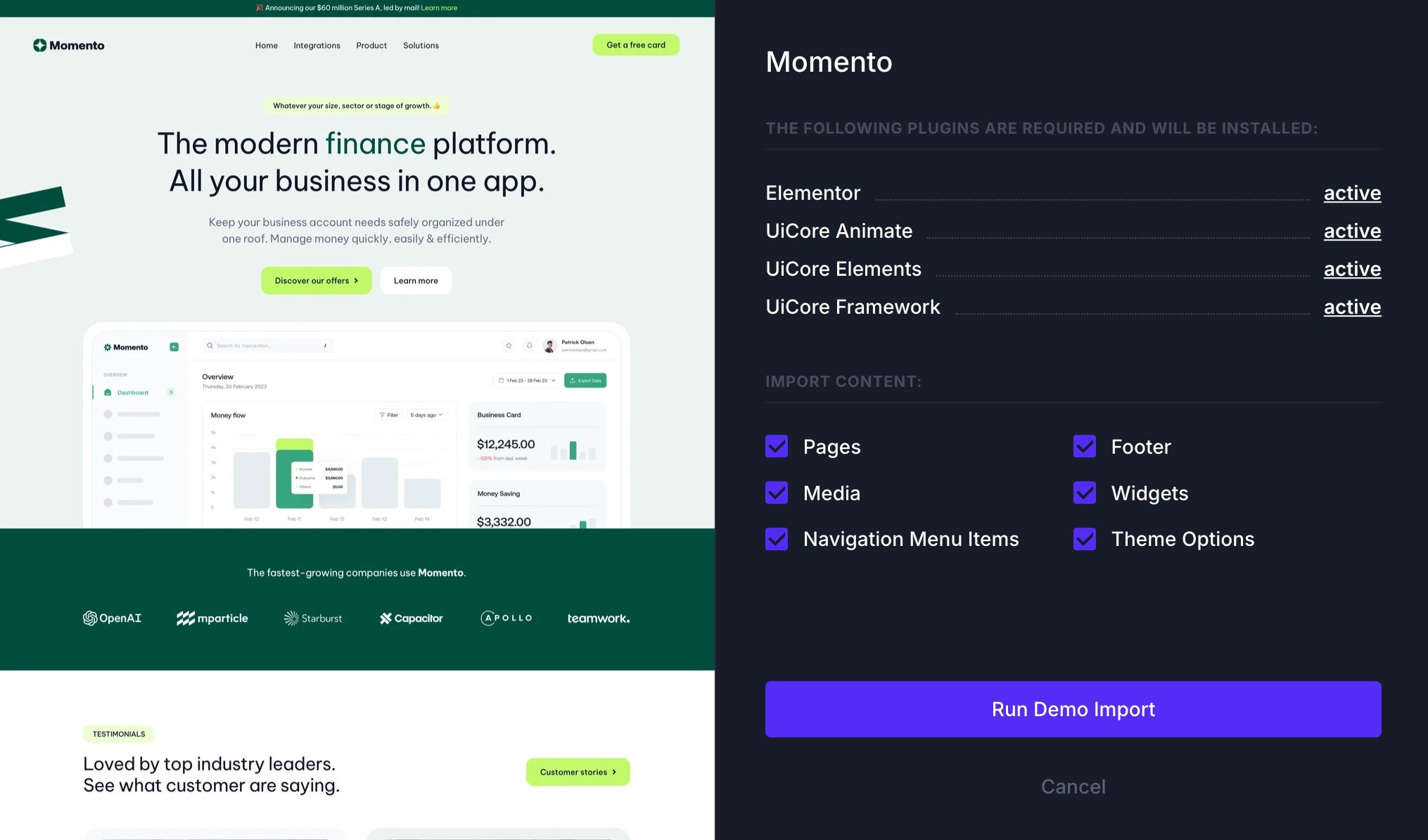
Troubleshooting Demo Import Issues
In some cases, the demo import process might fail due to a variety of factors—such as server security restrictions, incorrect folder permissions, or issues with the REST API.
To help you resolve these problems quickly, we’ve created a detailed troubleshooting guide covering the most common causes and their solutions: Demo Import - Common Errors & Problems
